Four computers are available to the group members. These computers are located at the Ibn-Sina Lab, and Their hardware specifications can be seen in these images.

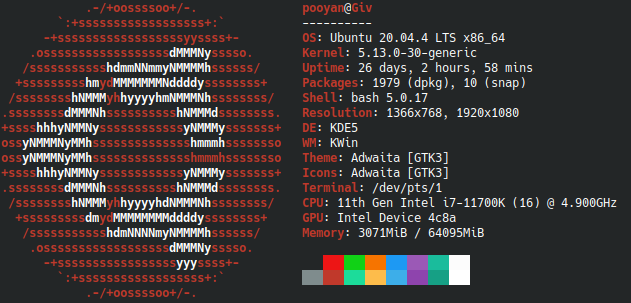
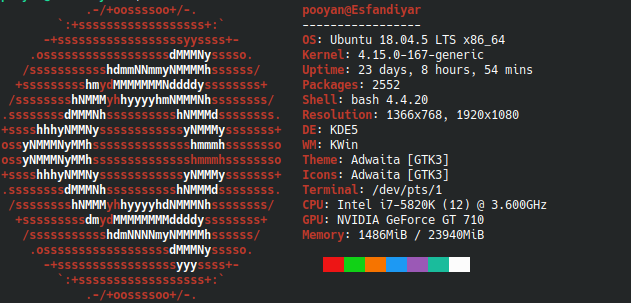
If you want to get a user at any of the computers, please email goodarzipooyan@gmail.com or alisalehi076@gmail.com.
A complete tutorial of how to use the computers is the following video. If you were absent in the session, please watch it completely. Its split parts are followed after for anyone who needs a review.
Introduction and connecting to SBU VPN
VPN Type: l2tp
VPN server: vpn.sbu.ac.ir
Pre-Shared Key: SBU
